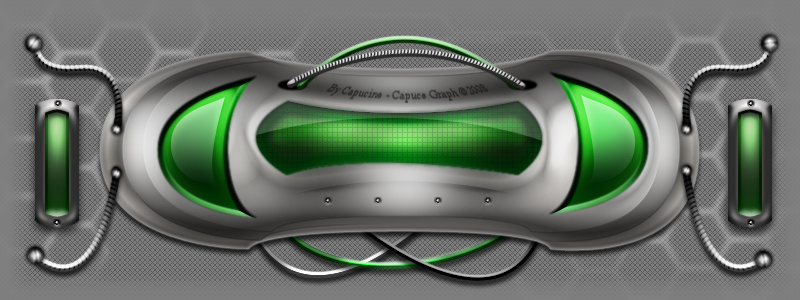How to Take Screenshots
Einherjar :: Media :: Screenshots
Page 1 of 1
 How to Take Screenshots
How to Take Screenshots
There is a special series of actions you need to take to get your screenshots to show up properly if you play in Window Mode.
Thanks to sanakura, I was able to find a method to eliminate the White Screenshot Bug. Follow these steps without having a Pi Story Client up. Here is how you do it:
-- Right click the Cho icon and go to Properties.
-- Click the compatibility tab
-- Check the box next to "Disable desktop composition"
-- Start Pi
-- Press prnt scrn. You should get a message saying "Screenshot saved."
-- Go to My Documents. There should be a folder called PiStoryScreenShot. Your screenshots will be here.
Thanks to sanakura, I was able to find a method to eliminate the White Screenshot Bug. Follow these steps without having a Pi Story Client up. Here is how you do it:
-- Right click the Cho icon and go to Properties.
-- Click the compatibility tab
-- Check the box next to "Disable desktop composition"
-- Start Pi
-- Press prnt scrn. You should get a message saying "Screenshot saved."
-- Go to My Documents. There should be a folder called PiStoryScreenShot. Your screenshots will be here.
Einherjar :: Media :: Screenshots
Page 1 of 1
Permissions in this forum:
You cannot reply to topics in this forum|
|
|